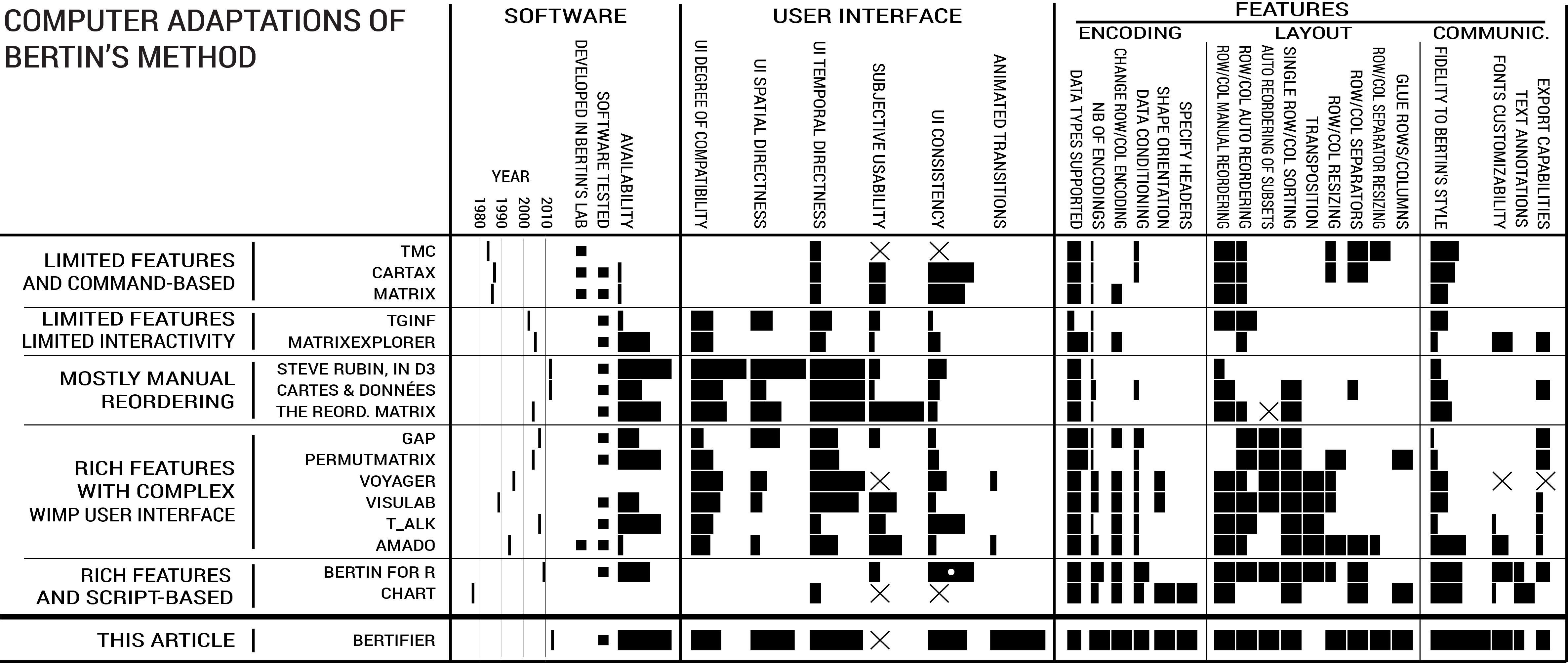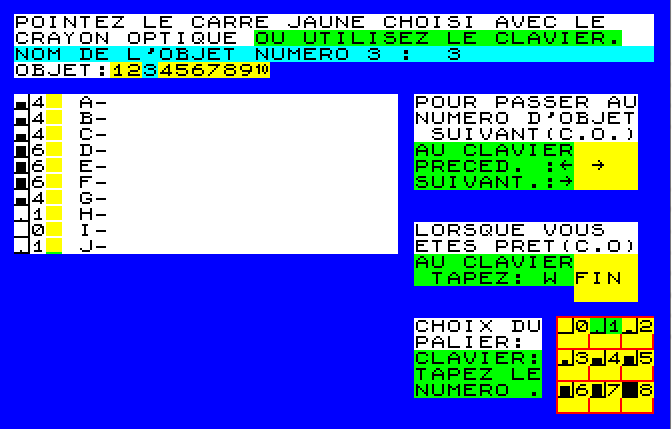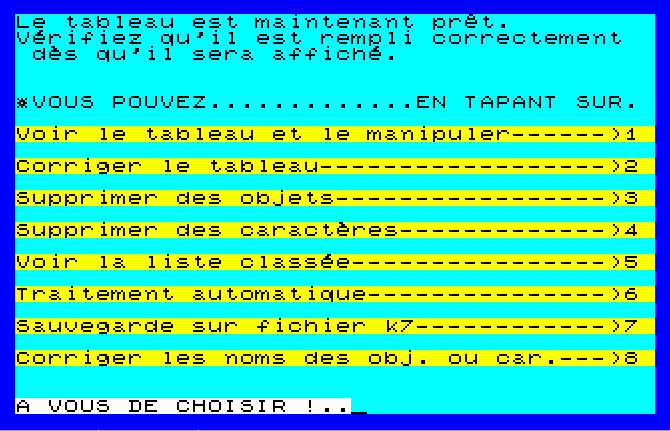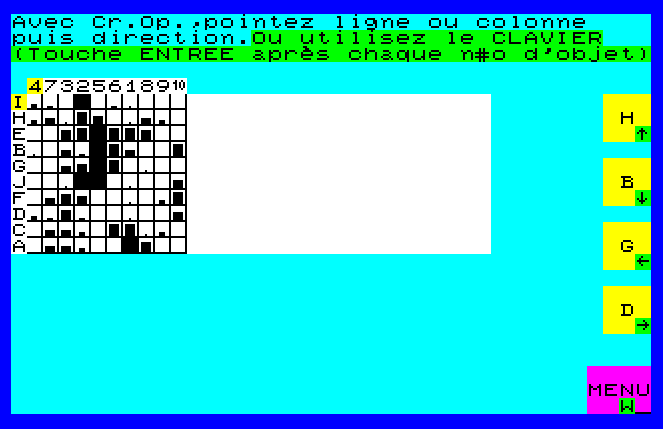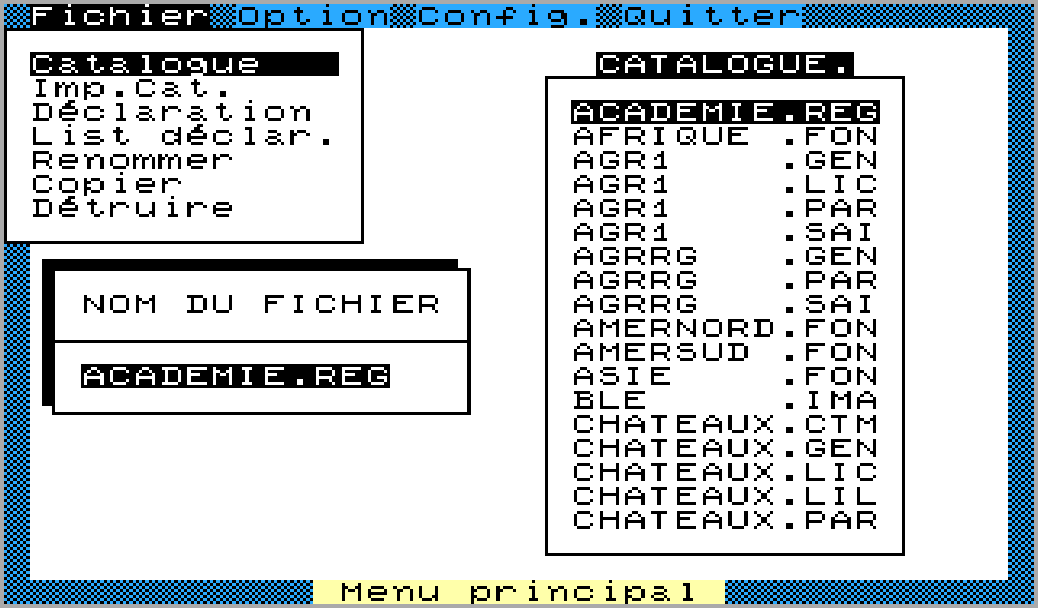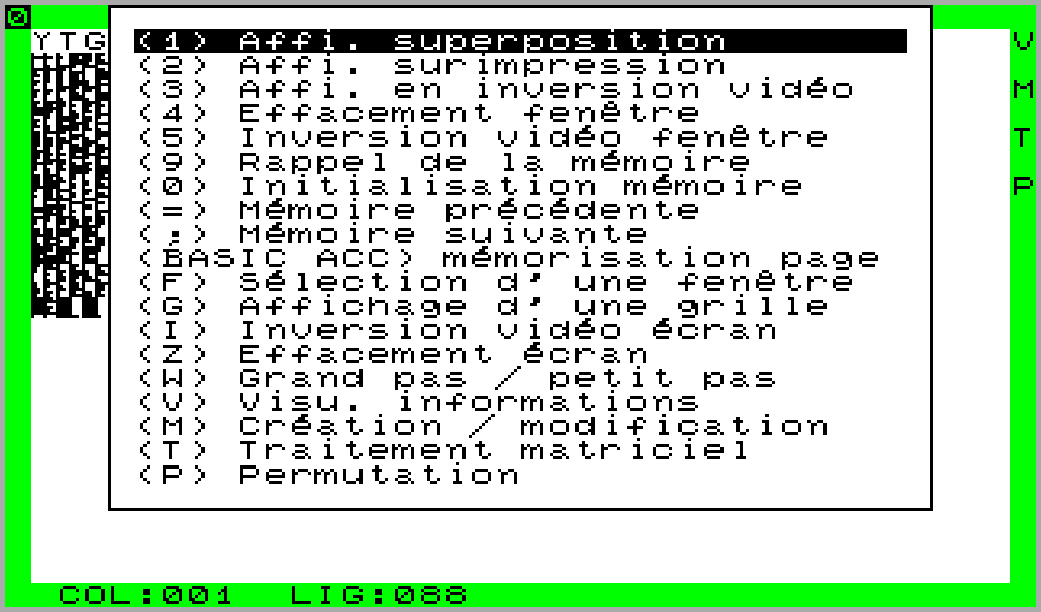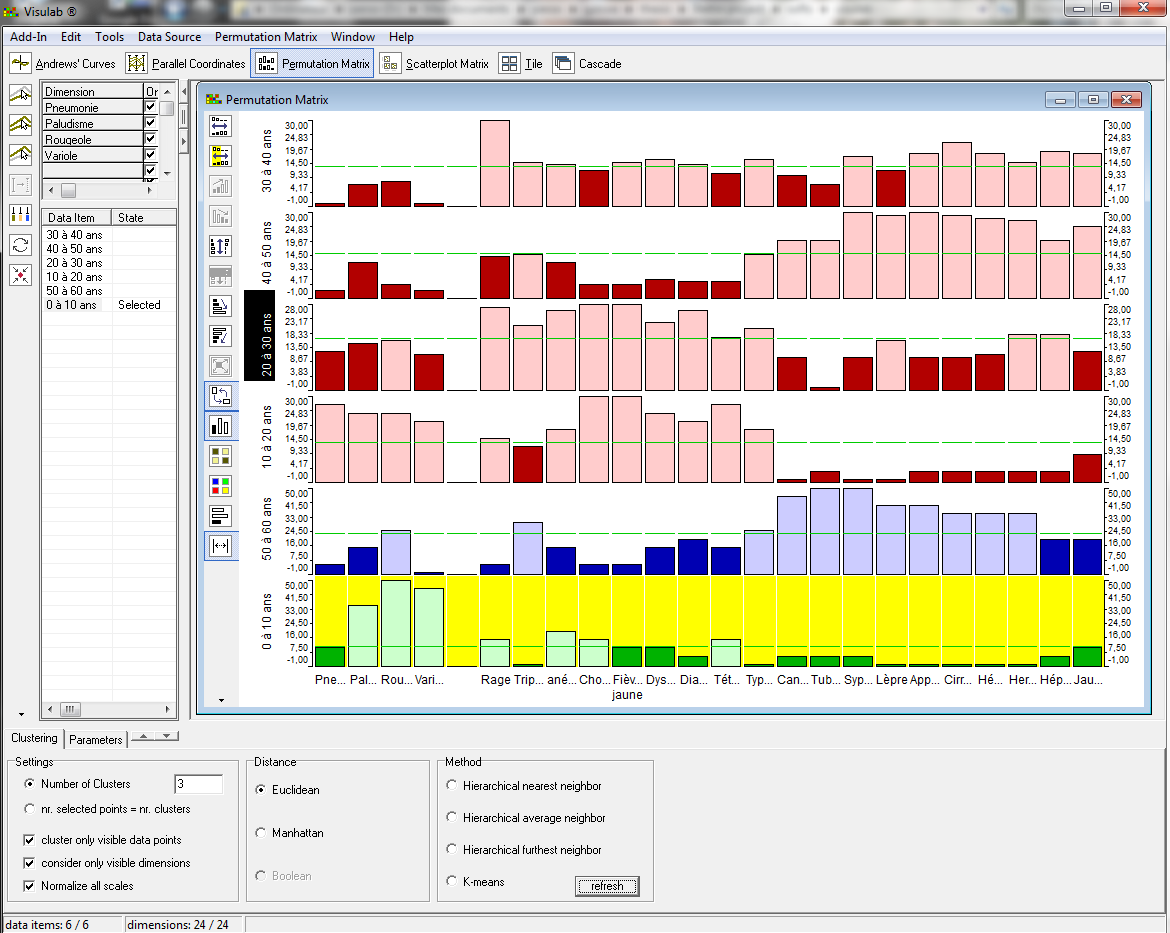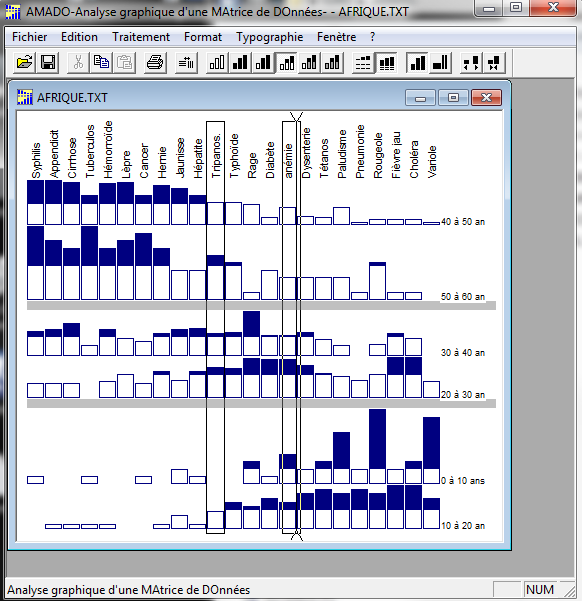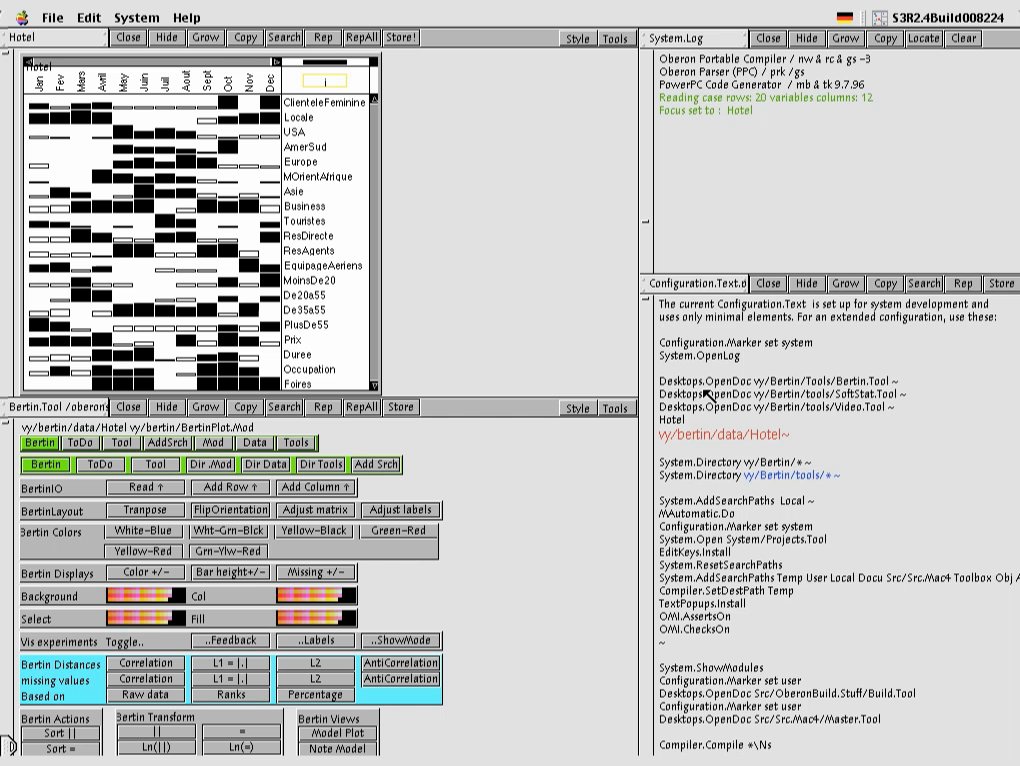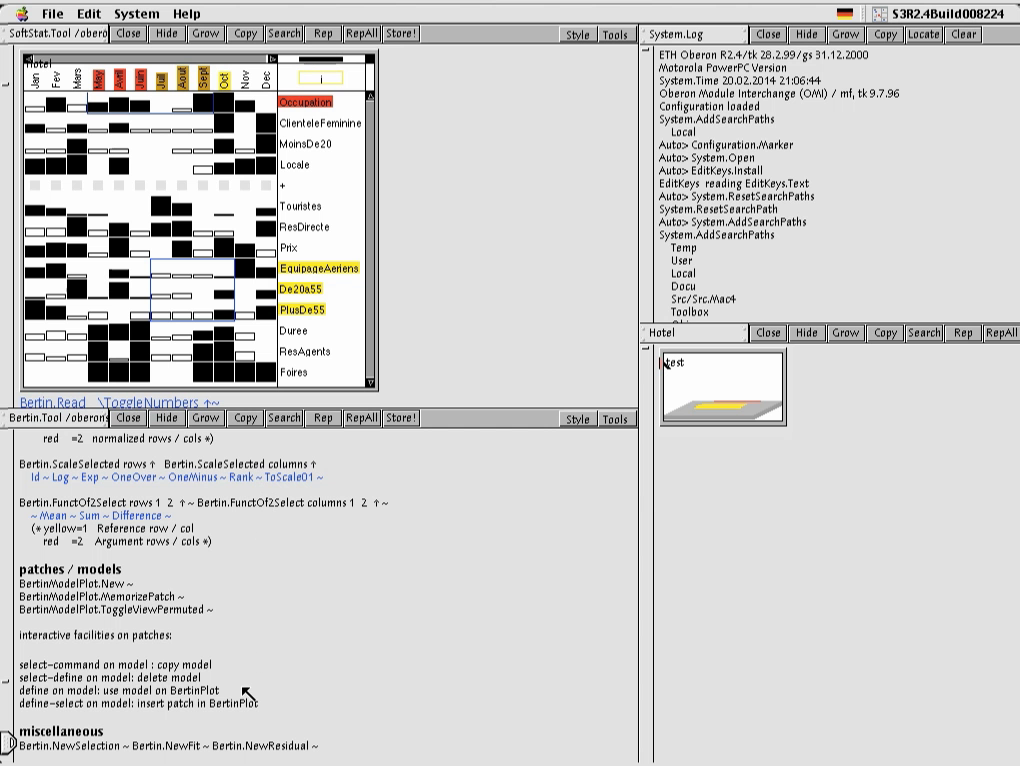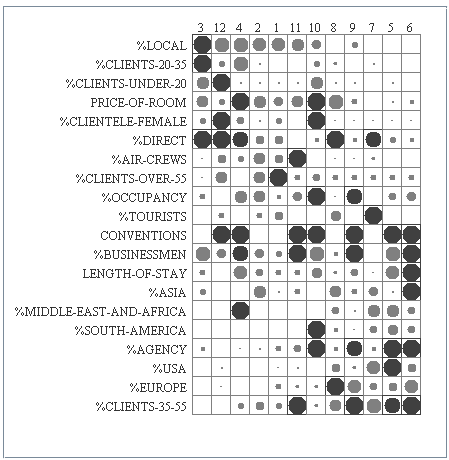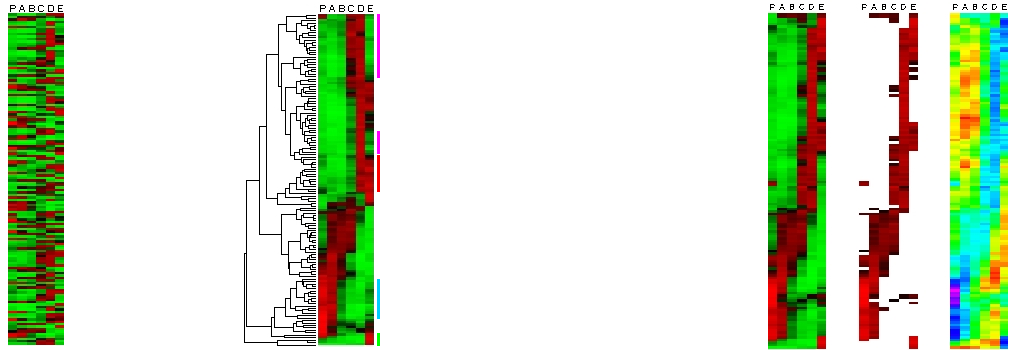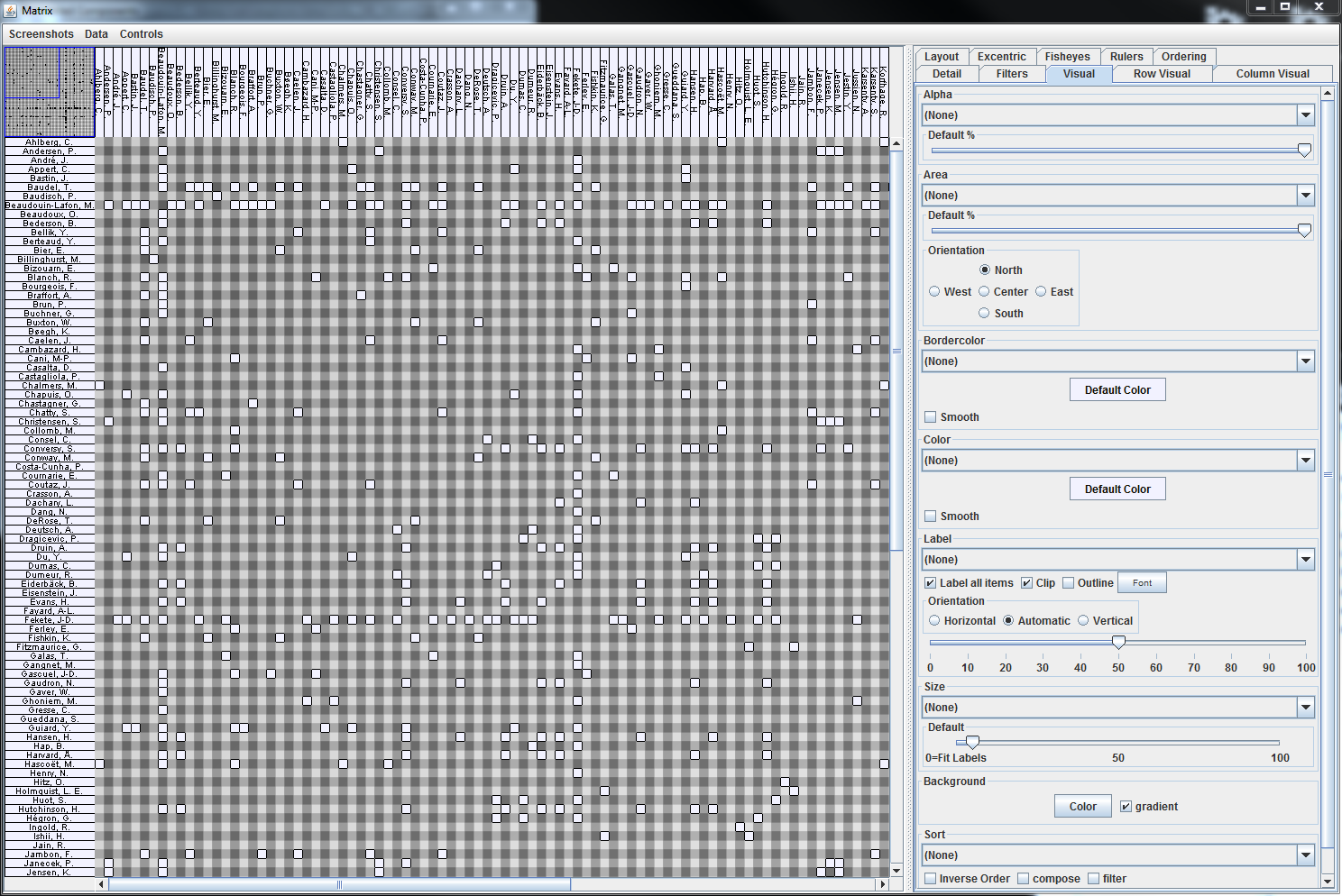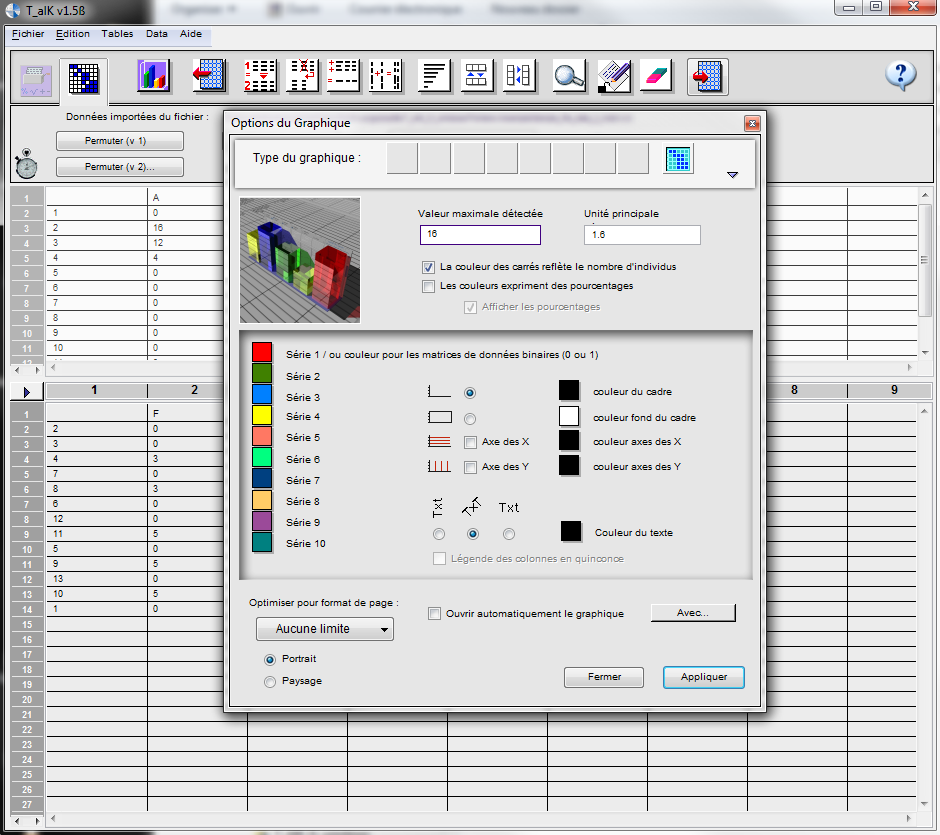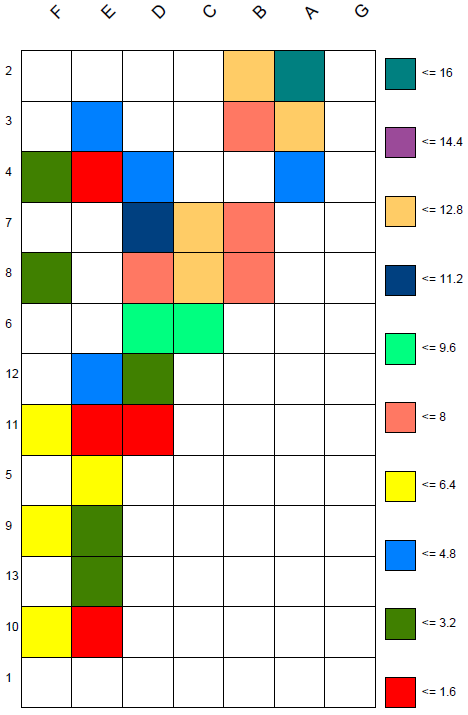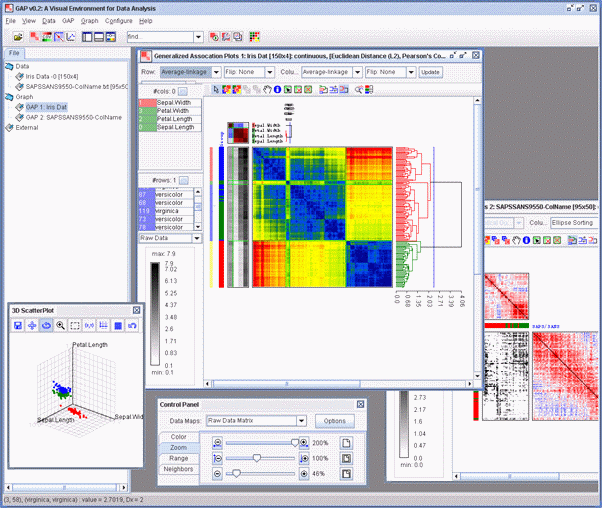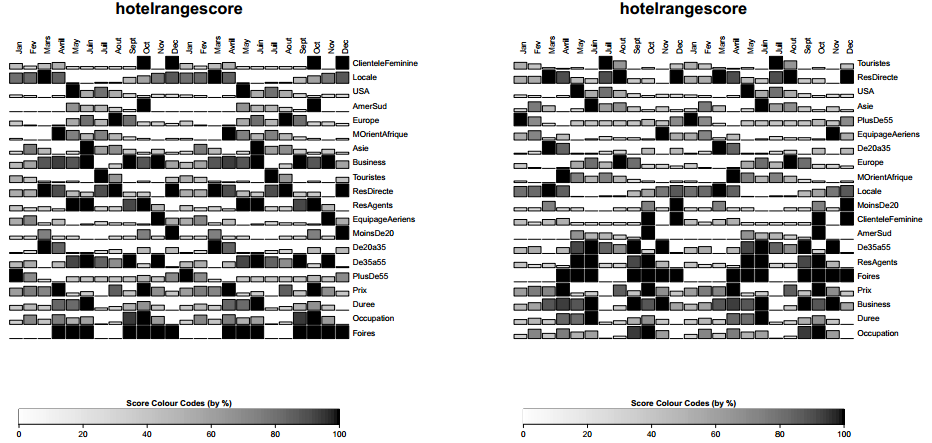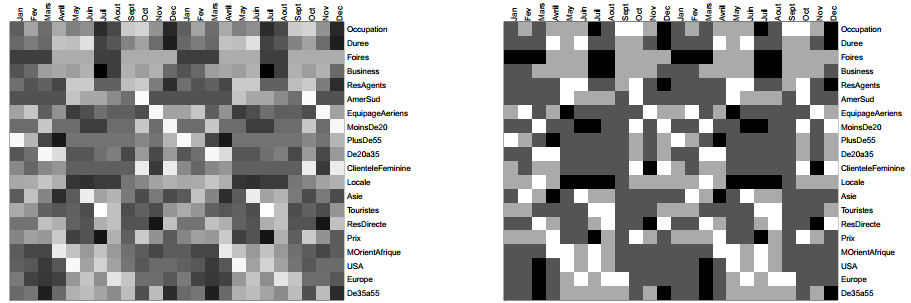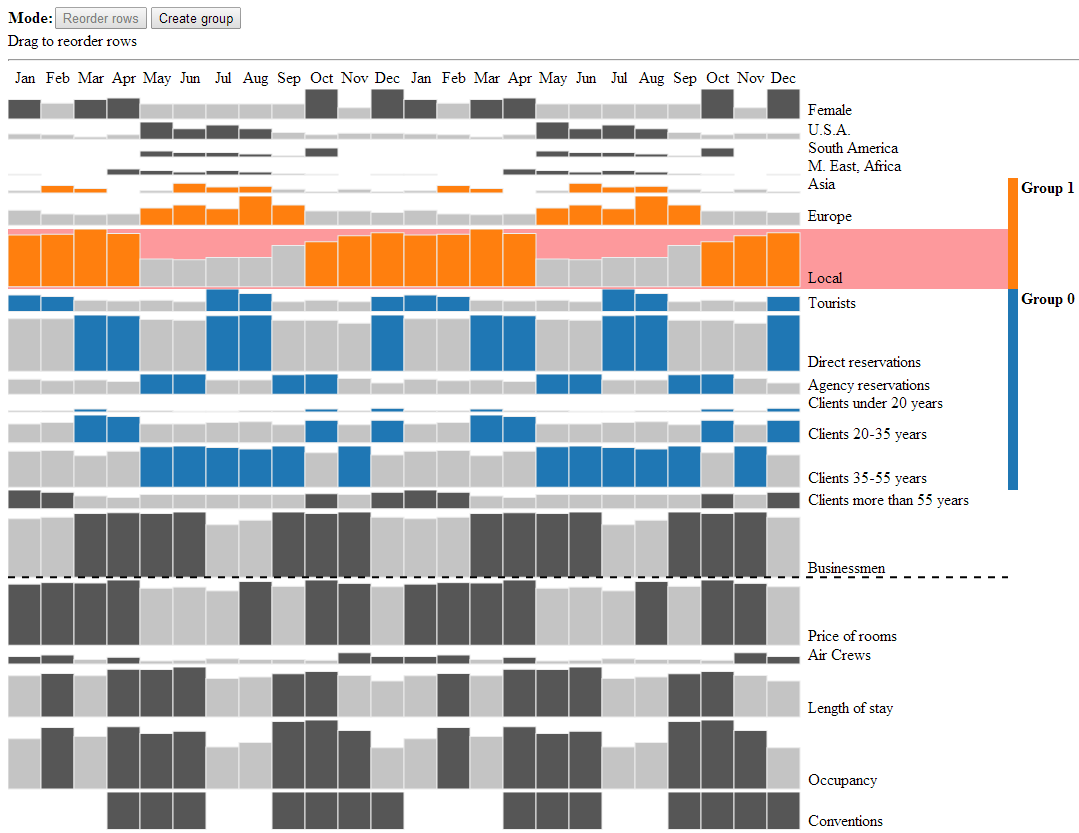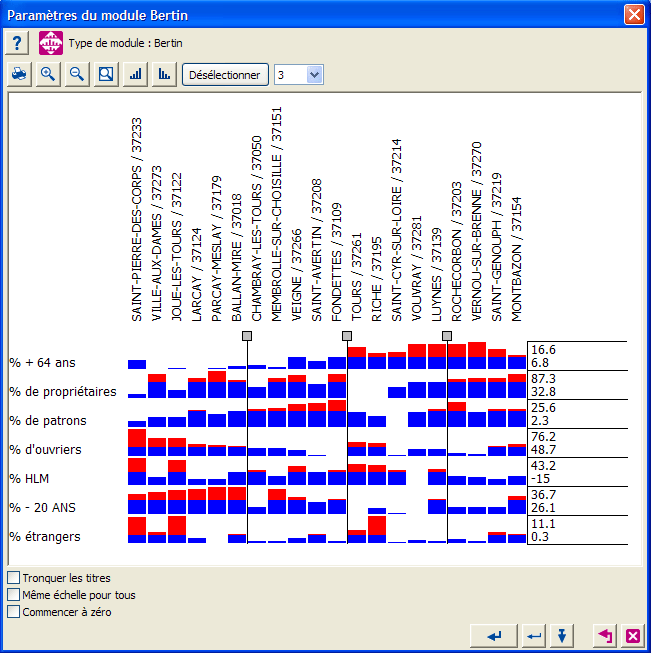Review of Systems
In this page we provide additional information and details about our review of existing systems implementing Bertin's method:
Overview of all Systems
Click to view the full-res image. You can download the vector graphics file here.
For a description of this table, see our paper. For details on how the scores are computed, see below.
Software Presentation and Screenshots
1977 - CHART - W.H. Benson, B. Kitous
We did not manage to find and test this software.
1984 - TMC - J. Le Fourn, A. Mailles
We did not manage to find and test this software.
1984 - MATRIX - J.M. Fras, R. Gimeno, P.Y. Vicens
MATRIX ran on Thomson TO7.
1987 - CARTAX - R. Gimeno, M-F. Durand
MATRIX ran on Thomson TO7/MO5 using the Nanoreseau architecture.
1989 - VisuLab - H. Hinterberger
Available for download here (Windows only).
1994 - AMADO - J. Bertin, J. Risson, J.H. Chauchat, CISIA, France
1996 - Voyager - G. Sawitzki
Implementation of Bertin's matrices in the Voyager system.
More information about this project is available on the author's webpage. We are grateful to the authors, who created a new page and created several videos very quickly after we asked them information about their implementation.
A video is also available on the American Statistical Association media archive of historical recordings website.
2003 - TGINF - P. Orùs, G. Villarroya
2005 - The Reorderable Matrix - H. Siirtola
Java applet available here.
2005 - PermutMatrix - G. Caraux, S. Pinloche
Available for download here (Windows only).
2006 - MatrixExplorer - N. Henry-Riche, J-D. Fekete
Java web start available here.
2008 - T_ALK - R. Gosselin
Available for download here (Mac, Windows, Linux).
2008 - GAP - H-M. Wu, Y-J. Tien, C-H. Chen
Available for download here (Windows only).
2012 - R for Bertin - G. Sawitzki
Available for download here (R plugin).
2013 - D3 implementation - S. Rubin
Web app available here
2013 - Cartes et Données - ARTICQUE
Commercial product, available here (Free version for students).
Details of the scoring schemes
| CRITERIA | COMPUTATION | ||||||||||||||||||||||||||||||||||||||||
|---|---|---|---|---|---|---|---|---|---|---|---|---|---|---|---|---|---|---|---|---|---|---|---|---|---|---|---|---|---|---|---|---|---|---|---|---|---|---|---|---|---|
| SOFTWARE | |||||||||||||||||||||||||||||||||||||||||
|
YEAR |
Year of the latest software release. | ||||||||||||||||||||||||||||||||||||||||
|
DEVELOPED AT BERTIN'S LAB |
| ||||||||||||||||||||||||||||||||||||||||
|
SOFTWARE TESTED |
| ||||||||||||||||||||||||||||||||||||||||
|
AVAILABILITY |
A score reflecting how easy the software is to retrieve and get running. It is the product of an accessiblity score and a runnability score: | ||||||||||||||||||||||||||||||||||||||||
|
accessibility |
| ||||||||||||||||||||||||||||||||||||||||
|
runnability |
| ||||||||||||||||||||||||||||||||||||||||
| USER INTERFACE | |||||||||||||||||||||||||||||||||||||||||
|
Following the instrumental interaction model, we first score different interaction styles according to their spatial directness, temporal directness and degree of compatibility:
| |||||||||||||||||||||||||||||||||||||||||
|
UI SPATIAL DIRECTNESS |
The spatial directness score averaged over all implemented software features. | ||||||||||||||||||||||||||||||||||||||||
|
UI TEMPORAL DIRECTNESS |
The temporal directness score averaged over all implemented software features. | ||||||||||||||||||||||||||||||||||||||||
|
UI DEGREE OF COMPATIBILITY |
The degree of compatibility score averaged over all implemented software features. | ||||||||||||||||||||||||||||||||||||||||
|
UI SUBJECTIVE USABILITY |
A subjective score given by the first author to capture discoverability, ease of use, and overall user experience. | ||||||||||||||||||||||||||||||||||||||||
|
UI CONSISTENCY |
0.5 * (nbFeatureTypes / (nbInteractionStyles * nbDifferentWidgets)). The higher the more consistent.
| ||||||||||||||||||||||||||||||||||||||||
|
ANIMATED TRANSITIONS |
number of features in the software using animated transitions / number of features in the software | ||||||||||||||||||||||||||||||||||||||||
| FEATURES - ENCODING | |||||||||||||||||||||||||||||||||||||||||
|
DATA TYPES SUPPORTED |
| ||||||||||||||||||||||||||||||||||||||||
|
NB OF ENCODINGS |
Number of cell encodings supported that are compatible with Bertin:
| ||||||||||||||||||||||||||||||||||||||||
|
CHANGE ROW/COL ENCODING |
| ||||||||||||||||||||||||||||||||||||||||
|
DATA CONDITIONING |
| ||||||||||||||||||||||||||||||||||||||||
|
SHAPE ORIENTATION |
| ||||||||||||||||||||||||||||||||||||||||
|
SPECIFY HEADERS |
| ||||||||||||||||||||||||||||||||||||||||
| FEATURES - LAYOUT | |||||||||||||||||||||||||||||||||||||||||
|
ROW/COL MANUAL REORDERING |
| ||||||||||||||||||||||||||||||||||||||||
|
ROW/COL AUTO REORDERING |
| ||||||||||||||||||||||||||||||||||||||||
|
AUTO REORDERING OF SUBSETS |
| ||||||||||||||||||||||||||||||||||||||||
|
SINGLE ROW/COL SORTING |
| ||||||||||||||||||||||||||||||||||||||||
|
TRANSPOSITION |
0: not available 1: available | ||||||||||||||||||||||||||||||||||||||||
|
ROW/COL RESIZING |
| ||||||||||||||||||||||||||||||||||||||||
|
ROW/COL SEPARATORS |
| ||||||||||||||||||||||||||||||||||||||||
|
ROW/COL SEPARATOR RESIZING |
| ||||||||||||||||||||||||||||||||||||||||
|
GLUE ROWS/COLUMNS |
| ||||||||||||||||||||||||||||||||||||||||
| FEATURES - COMMUNICATION | |||||||||||||||||||||||||||||||||||||||||
|
FIDELITY TO BERTIN'S STYLE |
| ||||||||||||||||||||||||||||||||||||||||
|
FONTS CUSTOMIZABILITY |
| ||||||||||||||||||||||||||||||||||||||||
|
TEXT ANNOTATION |
| ||||||||||||||||||||||||||||||||||||||||
|
EXPORT CAPABILITIES |
| ||||||||||||||||||||||||||||||||||||||||
The software review data is available for download here (csv file).
License
 | All material on this page is CC-BY-SA. If you reuse or adapt it please reference our article and/or link to www.aviz.fr/bertifier. |